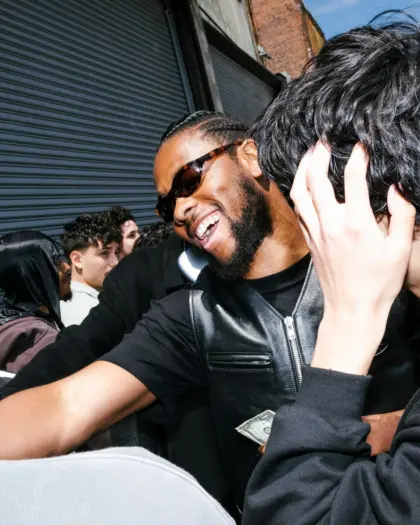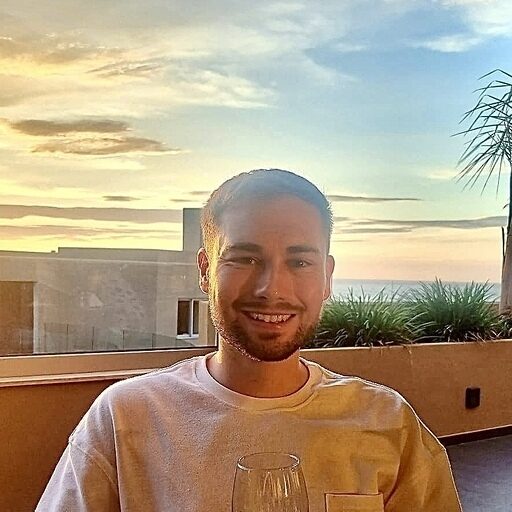The default settings on your Google Adwords campaign can feel like a godsend if you’re new to the world of PPC campaigns. But experienced advertisers know that default settings aren’t always in your best interest. If being used incorrectly, your settings could be limiting your ad performance.
We’re going to help you take control of your Google Adwords campaign settings by sharing the best practices to optimise your campaign, lower your costs and improve your ROI.
Search Ads vs Display Ads
Before we get into specific settings, the first part of your Google Adwords setup will be choosing your campaign type. The most commonly used are Search ads and Display ads. Search campaigns are the text ads that appear after carrying out a Google search (they can also appear on search partner sites too). Search ads are popular among advertisers because users are searching with the intent of buying, meaning your product is put in front of the right people.
Display ads come at a different point of the customer buying journey. They’re visual ads that appear on a range of sites across the web. These sorts of ads work best for retargeting, so will be based more on demographics and interests, rather than specific keyword searches.
The Settings That Matter
Network
If you’re running a Search ad, you can opt-in to include your ads on Google Search partner sites to increase your reach. You can always turn this setting off if it starts to increase your ad spend. Something you will want to make sure of is that you uncheck the box that says ‘include Google Display Network’. Display ads should be an entirely separate campaign as they’ll have different goals and customers to your Search ad.

Location
Your location settings are pretty straightforward but there’s a couple of small tweaks you can make here to boost your campaign performance.
- Location options - under this setting you’ll see the options pictured below. Google will automatically default to ‘people in, or who’ve shown interest in your targeted location.’ It’s most likely that you don’t want this option as it will mean that your ads could be reaching someone on the other side of the world who has shown an interest in your location. Switch your setting to the ‘presence’ option to be sure that you’re not wasting your ad spend on people outside of your target location.

- Advanced search - for more specific targeting, you can choose the ‘advanced search’ setting when selecting locations. Under this setting, you can exclude certain locations and use radius targeting (ideal for physical stores that want to target those within their area).
Languages
While your ad may be targeting locations based in England, you shouldn’t just target the English language in your settings. Google Adwords determines language via the device settings, meaning if someone’s device is using a google.au or google.fr domain - despite them being based in the UK - your ad won’t be able to reach them. Switch your setting to ‘all languages’ to avoid any missed marketing opportunities.
Bid strategy
Bidding strategies can feel a little overwhelming, so it’s no surprise that many advertisers choose to go with Google Adwords automated bid strategy. While this option can save you time, many marketing experts advise going for the manual bid setting to stay in control and save on ad spend. The manual setting lets you avoid overspending by allowing you to set a maximum amount per click. It’s recommended to go with this option if you have a new Google Adwords account. The automated setting works by using past conversion data to target customers. On a new account, you won’t have any conversion data meaning the campaign won’t be as accurate or effective.
To turn on your manual setting, click on ‘Select a bid strategy’ at the bottom of the bidding box, go to the dropdown menu and select ‘Manual CPC.’ You’ll also want to deselect the checkbox for Enhanced CPC.
Ad extensions
Last but not least, utilising the ad extension settings is one of the best ways to maximise your Google Adwords campaign. Ad extensions are additional bits of information that appear beneath your ad description. They’re vastly underused but highly effective.

By providing extra info and taking up more space, they’re far more noticeable and get a much higher click-through rate. Take full advantage of this setting by using multiple extensions as Booking.com have done above. Google recommends that all advertisers use sitelinks, callout extensions, and structured snippets.
We hope this quick guide has you feeling more confident with your campaign settings. If you’re still uncertain about running your Google Adwords campaign, we’re here to help.
At Growthcurve, we’re experts in all aspects of PPC campaigns. We love combining innovative ad-tech with a thorough marketing strategy to create amazingly effective digital advertising campaigns for our clients. If you want to learn more about growing your business through digital advertising campaigns, get in touch.